As much as we love the look and the sound of old clickety-clacking typewriters and written verses on receipts—the key to success in writing a book (or any field for that matter) nowadays is to work smarter. A modern computer and a word processor may not be as sexy as the aforementioned writer’s aesthetic. Still, it will help you build a book more easily. You’ll need apps for writing a book.
Don’t get us wrong, using Microsoft Word or Google Docs for your projects doesn’t automatically make your work smarter. It’s about how you use the available technology to make your process stand out. Here, we listed four tried and tested writing apps to know more!
1. Plottr
Plottr claims to be the #1 visual book planning software for writers, and we agree! If you prefer to organize your ideas/plot points using manual corkboards before, you’ll surely love this one. You can outline your book with graphic story cards while color-coordinating them to easily distinguish one from another. You can move around the cards in a lengthy timeline as much as you please. It also has character sheet templates for writing complex and well-rounded characters.
Plottr is available on Mac, Windows, iOS, and Android.
2. Scrivener
Perhaps Scrivener is one of the most popular book-writing apps because of its massive help with book organization. Its main selling point is it gives your book consistency and structure from start to finish. You can opt to write there directly or just import your already written output to the app. First, you choose among the two options based on what you’re working on: fiction and non-fiction. Next, you check the sidebar if there’s anything more that you can use. You’ll see tools that help with character building and scene building—to name a few.
Scrivener is available on Mac, iOS, and Windows.
3. Grammarly
Grammarly is easily the most identifiable AI-writing app because of its straightforward function and ease of use. Even the most experienced writers fall short in word choice, grammar, spelling, and tone. Often, a word processor can’t catch all these errors. Grammarly helps you identify all of those and help you correct them by just clicking on their suggestions. You can even customize the edits based on the type of writing you are working on: may it be formal, creative, academic, etc. Just add it as a direct plugin to Google Docs or Google Chrome.
Grammarly works on Mac, iOS, Android, Windows, and Linux.
4. Hemingway App
Ernest Hemingway was famous for his concise and straightforward writing style and detesting adverbs and passive voice. Hemingway App helps you write like him by highlighting adverbs in blue and passive voice in green. While this doesn’t sound like much, you’ll be surprised by how much unnecessary adverb use and passive voice errors we commit.
Hemingway App works on Mac and Windows.
The key to success is no longer working harder but working harder AND smarter. Using these tools will help you be more organized and efficient in writing your book before sending it out to your editor. (What? An editor?) Of course, any author needs one! You came to the right place! Schedule a call with us now.