Ok, guys, I broke down and got another PC. I know I said I was moving the entire house to Macs, but there are just some things that work better on Windows. Yeah, I said it. Word is more efficient on Windows and Outlook doesn’t crash constantly on Windows like it does on the Mac. If you like Microsoft applications, and it’s not a crime to like Microsoft applications, then you’ll probably find them less painful to use on a PC than on a Mac.
Anyway, I think Windows 10 is not as awful as Windows 8 although I still prefer Windows 7. I’m sure there are some programmers among you who will explain why both Windows 8 and Windows 10 are better than Windows 7, but I find both of them to be sluggish by comparison to Windows 7. That’s my opinion. Your mileage may vary.
Speaking of Microsoft applications, during the last Tech Tuesday I promised to show you how to create custom styles so you would stop driving your layout designer insane with extra page breaks and other odd formatting habits. I’m on the Mac now, so PC folks, I’ll try to remember to mention whether there are differences between the Mac and PC versions in the video below, but here are the basic steps:
Use an Existing Style
- Type your text
- Highlight your text
- Select a style from the formatting bar or turn on the style pane to select a style that is not showing on the formatting bar
- Either use the style as is or make some formatting changes to it and press the New Style button in the style pane to name the new style and save it
Create a New Style
- Type your text
- Format your text
- Highlight your text
- Turn on the style pane and press the New Style button in the style pane to name the new style and save it
That’s it. It's pretty simple. Check out the video I made to see the steps. I hope this helps to make your designer’s life a little easier.
~Peace
Michele
Check out the Hustle & Write Webinar featuring Lacy B, author of Fame Whore. In this FREE WEBINAR, you'll get tips on how to get your hustle on and keep your writing moving.